15 Jun Best Practices for Online Courses
The entire world has been compelled to shift their work and education online due to the pandemic. We went from working in cubicles and interacting with teachers in classrooms to attending work meetings and learning our courses online.
Online courses have always been an excellent option for individuals who want to learn more. Maybe you are an employee who wants to learn new skills or brush up existing ones. Maybe you are a student who is interested in a different course but have neither the time nor resources to learn it in real life.
Online courses have always been popular. However, since we found ourselves trapped inside our homes due to the pandemic, they are more relevant than ever. People now have more time to dedicate to learning. Many report taking up courses simply to keep themselves busy.
Teaching and learning is a complex process. To make sure that your course fulfills its purpose, it should be executed properly. Here are a few things you can keep in mind while creating your online course.
- Who is the target audience?
This is a relevant question for most products, including online courses. Who is going to take your courses? Who do you expect to participate? Are you expecting students or employed individuals?
- Several factors should be taken into account. Their employment status, what kind of jobs they are involved in, and what they expect to learn, are a few amongst many. If you plan to cater to employees in a certain industry trying to learn new skills for the sake of employability and promotion, your course needs to be up to date with the latest information. They will probably have less time to dedicate to the course as well.
- If your target audience comprises students in universities mostly what courses do you expect most of them to be enrolled in? Consider that as well. A target audience analysis might be immensely helpful.
- Possible age groups of your target audience will matter a lot. Older generations might prefer the lecture format and feel apprehensive of technology, while younger ones seem to love neat summaries and interactivities.
- What are you teaching?
How the course will be designed depends on what you are teaching. If it is a Humanities course, for instance, lots of references and written material can be helpful. If it is something more hands-on like repairing cars, you need to rely a lot on videos; few will read lengthy texts. If your course involves history, you can depend on students to read what’s necessary. If it’s math, you will definitely need a whiteboard or something similar to write out the equations.
- Designing the course
You might think that there is no need to plan out the syllabus at all, and you can simply wing it, but you might face a lot of issues later on. You might miss out on important topics, or not be able to pace yourself. It will create problems for both you and your students.
Make a plan. What topics will you teach? What are your students expecting to learn? What will you teach in details, and what topics will you lightly touch on? Arrange them in a sequence, and create time slots. You don’t want to dedicate multiple hours to a relatively insignificant topic, and then run out of time for others.
Creating such an outline for your course will help your students as well. They can compare their schedules to your course plan and decide how to incorporate your classes into their timetables.
- What are your expectations?
What do you want your students to learn? What are your course goals? What are your performance objectives?
Let your target audience know that clearly. If your expectations are high, it is probable that your students will deliver better performance.
- Your course’s duration
How long should your online course go on for? A few days, weeks, even months? It depends on a number of factors comprising but not limited to the kind of course you are teaching, and your target audience’s needs and social locations.
- Identify thematic “chunks” and parts of your course, and divide it into segments accordingly. Look into the practices of microlearning. It is easier for students to learn that way, and also gives them time to self-study and to meditate upon what they learnt. Make sure that you don’t overload them with information.
- How long should an individual lecture be? Most tend to go on for 20 to 30 minutes, but that varies across courses and target audiences. You don’t want your students to get distracted.
- Designing the content
It might seem unimportant, but it is crucial that you pay attention to the way your content is designed.
- Check the font style and size; it should not be strenuous on the eyes. You might want to highlight something to draw attention to it.
- Avoid very long sentences or paragraphs. Break the text up into smaller parts for more readability. Texts written in bullet forms are engaging, as are diagrams and charts.
- Videos with captions are convenient and accessible for all, as are audio transcriptions.
One is inclined to think that aesthetics do not matter in education but that is not true at all. An aesthetically pleasing course design will make sure that your students learn more easily, and pay attention for longer periods of time.
- Assessing progress
This is not a real-life classroom. Hence, you need to use slightly different techniques to make sure that your students are able to keep up with your course and that they understand it. 7.1. One popular practice is to assess their progress every week; you can have assessments at the end of every segment of the course as well.
7.2. It is perhaps better to avoid questions that require long, essay-like answers for most courses; it is hard to evaluate them. Multiple choice questions are an excellent option.
7.3. Try to provide detailed responses instead of simply grading the answers. Tell them where they are wrong, and how they can improve.
- Foster interaction
One of the biggest challenges of online courses, and education in online mode in general, is fostering interaction. In a traditional classroom setting, it is easy for students to interact with each other, have debates, and participate in group discussion. Teachers too can gauge the mood and enthusiasm of the class, and interact with students more easily, ask questions, encourage discourse, and address problems.
How do you solve this issue for online courses?
- Let’s consider peer to peer interaction. Luckily, there are plenty of ways to provide students with online spaces to interact with each other.
8.1.1. You can set up forums where students can discuss lessons and post questions. Other students can discuss and answer them. It is an excellent method, for it not only gets doubts resolved but also encourages students to interact with and help each other. You might choose to answer the more difficult questions occasionally as well.
8.1.2. Group chats are very popular too. Students can create group chats including you for academic purposes; they can make a more casual one for themselves to get to know each other and communicate. Never underestimate the importance of communication, especially in lonely times like these. It is essential for everyone to stay in touch with each other and know that they are not alone.
- Students can interact with teachers through mails. Make sure that you attend to them promptly. You can always be a part of online groups too, as mentioned earlier. Live quizzes are an excellent way to increase participation in class.
Try to make your students comfortable. There are many who hesitate to reach out to teachers; some teachers might appear formidable too.
Make sure that you are approachable. Lighten the mood and tell your students that it is perfectly fine to reach out to you.
You might also take note of students who are not doing well and talk to them.
Above all, remember that people on the other side of the screen are humans like you. They have different socio-economic backgrounds and personal issues. With proper designing and implementation, it is possible to turn them into active learners. It is an achievement not only for your students but also a satisfying experience for you as a teacher.

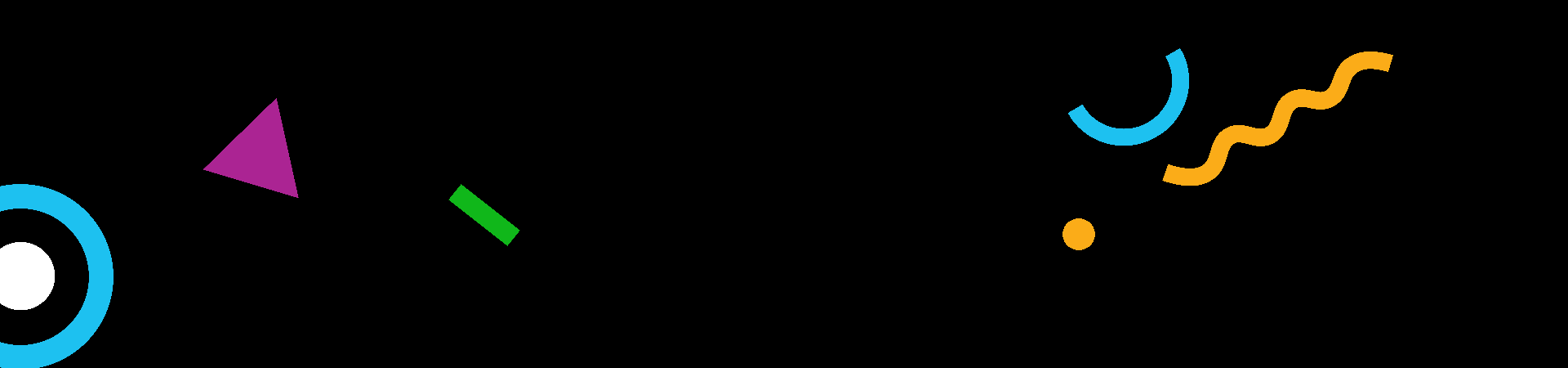
No Comments